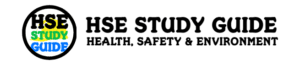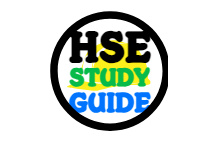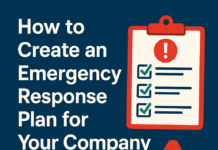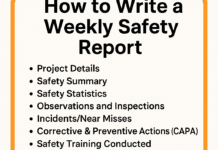How to Write a Monthly Safety Report
Writing a Monthly Safety Report is a critical responsibility for any safety officer or HSE professional. It serves as a formal record of safety activities, incidents, training, inspections, and ongoing improvements over the course of a month. More than just a document, it is a tool for decision-making, planning, and continuous improvement in health and safety.
Whether you’re new to the role or looking to refine your reporting process, this guide will walk you through how to write a professional, accurate, and effective monthly safety report—step by step.
What is a Monthly Safety Report?
A Monthly Safety Report is a comprehensive document prepared by the Safety Officer or HSE team that summarizes safety-related activities, performance indicators, incidents, and improvements during the month. It is typically reviewed by project managers, clients, corporate safety teams, or regulatory bodies.
Purpose of a Monthly Safety Report
- Evaluate overall safety performance
- Identify recurring hazards or unsafe practices
- Measure compliance with legal and internal HSE requirements
- Highlight safety initiatives and training conducted
- Track incidents, near-misses, and CAPAs
- Recommend improvements for the upcoming month
Information to Collect Before Writing
Before writing the report, gather the following data:
- Daily/weekly safety reports
- Incident and near-miss logs
- Safety observation records
- Toolbox talk attendance sheets
- Training logs
- Audit and inspection checklists
- PTW (Permit to Work) records
- Subcontractor safety data
- CAPA tracker
Organize this information in folders or a spreadsheet to streamline your writing process.
Step-by-Step: How to Write a Monthly Safety Report
1. Title Page and Executive Summary
Title Page:
- Project Name
- Report Title: “Monthly Safety Report – [Month/Year]”
- Prepared by: Name and Designation
- Date of Submission
Executive Summary:
- Brief overview of key safety highlights
- Total man-hours worked
- Number of incidents/near misses
- Key achievements (e.g., zero accidents, safety campaigns)
- Summary of concerns and corrective actions
2. Safety Performance Overview
Use statistics and graphs to present:
- Total hours worked
- Total recordable incident rate (TRIR)
- Lost time injury frequency rate (LTIFR)
- First aid cases
- PPE compliance percentage
- PTW compliance
Use charts for visual impact and easy understanding.
3. Incident and Near-Miss Summary
- List all incidents (minor, major, near-miss, property damage, etc.)
- Date, time, location, description
- Classification (e.g., injury, fire, chemical spill)
- Root cause
- Actions taken
Include photos or diagrams where applicable.
4. Safety Observations and Inspections
Summarize:
- Number of safety observations
- Categories (e.g., unsafe act, unsafe condition, good practice)
- Number of inspections conducted
- Non-compliance issues found
- Corrective actions implemented
Use tables for easy interpretation.
5. Audit Findings and Compliance Status
- Internal audits or walkthroughs conducted
- Findings (e.g., expired fire extinguishers, blocked exits)
- Compliance score (%)
- Legal compliance checklist (e.g., OSHA, ISO 45001)
- Client-specific safety audits
6. Training and Awareness Programs
Include:
- Topics covered in Toolbox Talks
- Safety induction sessions
- Special safety trainings (e.g., confined space, fire drill)
- Number of attendees
- Dates and duration
Mention any training gaps and your plan to address them.
7. Corrective and Preventive Actions (CAPA)
- List pending and closed CAPAs
- Root causes of major issues
- Deadlines and responsible persons
- Percentage of CAPA completion
- Recurrence prevention efforts
8. Subcontractor and Contractor Safety
Evaluate each subcontractor’s safety performance:
- Incident reports
- PTW compliance
- Toolbox talk participation
- Safety documentation
- Disciplinary actions (if any)
Rate them as: Excellent / Good / Needs Improvement
9. Emergency Equipment and System Checks
Report on:
- Fire extinguisher inspections
- Eye wash station functionality
- First aid box status
- Fire alarm testing
- Emergency exit signage check
- Spill kit availability
List items expired or replaced.
10. Recommendations and Action Plan
Provide practical, site-specific recommendations to improve safety in the coming month:
- New training needs
- Additional PPE requirements
- Improved housekeeping
- Engineering controls
- Safety campaigns (e.g., “No Mobile Phones in Hazard Zones Week”)
Assign deadlines and responsibilities.
11. Appendices and Attachments
Attach supporting documents such as:
- Photographs
- Checklists
- Incident investigation reports
- Audit reports
- CAPA logs
- Attendance sheets
- Graphs or charts
Tips for Writing an Effective Report
- Be clear and concise
- Use bullet points and subheadings
- Avoid technical jargon—make it understandable
- Use tables, graphs, and visuals
- Highlight both positive and negative findings
- Proofread before submission
Common Mistakes to Avoid
- Copy-pasting from old reports without updates
- Ignoring near-miss reporting
- Missing deadlines or incomplete CAPA tracking
- Overlooking subcontractor performance
- Providing vague recommendations without timelines
Conclusion
A well-written monthly safety report is more than just a formal requirement—it’s a reflection of your commitment to a zero-incident culture. It helps you track progress, communicate concerns, and drive continuous improvement across your project or organization. Take the time to prepare it with accuracy, integrity, and actionable insights.
By mastering the art of writing safety reports, you’re not just fulfilling a task—you’re safeguarding lives.
Monthly Safety Report: What Should a Safety Officer Do on a Monthly Basis
Weekly Safety Report: What Should a Safety Officer Do on a Weekly Basis
Daily Safety Report: What Should You Do on a Daily Basis as a Safety Officer
Onsite Emergency Plan under Factories Act, 1948
Off-Site Emergency Plan | Free Download
FAQs
Q1. Who should receive the monthly safety report?
The report is typically shared with the HSE Manager, Project Manager, corporate HSE department, and client representatives.
Q2. What software can be used to write the report?
You can use Microsoft Word, Excel, or PowerPoint, or advanced tools like Power BI, Tableau, and iAuditor for data visualization.
Q3. Should I include photos in the report?
Yes. Including photos of observations, non-compliances, or incidents increases credibility and clarity.
Q4. Can I automate the monthly report?
Partially, yes. You can automate data collection and charts using Excel sheets or HSE reporting software, but the final analysis should be reviewed manually.
Q5. What if no incidents occur in the month?
That’s good! But still include a note in the report stating: “No incidents reported this month.” Focus on inspections, trainings, and improvements.