
Emergency Response Plan for a Construction Company
Imagine you’re on a bustling construction site and suddenly there’s a fire or someone falls from scaffolding. What do you do? That’s where an Emergency Response Plan (ERP) becomes a lifeline. It’s your action plan when seconds count. This guide breaks down everything you need to know to build a strong ERP for a construction company.
What is an Emergency Response Plan (ERP)?
An Emergency Response Plan is a documented strategy outlining procedures, resources, and responsibilities to follow in the event of an emergency. It’s more than just a formality—it’s a proactive shield against chaos, injury, and loss.
Why ERP is Critical in Construction?
Construction sites are full of moving parts—literally and figuratively. Heavy equipment, working at heights, electrical systems, and hazardous materials make it a high-risk environment. A solid ERP:
- Saves lives
- Minimizes damage
- Ensures regulatory compliance
- Boosts worker confidence
Types of Emergencies on Construction Sites
Fire
One of the most dangerous threats due to flammable materials and welding activities.
Medical Emergency
From cuts to cardiac arrests—medical crises are unpredictable.
Fall from Height
Workers at heights are vulnerable without proper safety gear.
Equipment Failure
Malfunctioning cranes, lifts, or tools can quickly escalate into disasters.
Hazardous Substance Spill
Chemical spills can cause fires, respiratory issues, or environmental damage.
Natural Disasters
Earthquakes, floods, or lightning can wreak havoc on a site.
Key Components of an Emergency Response Plan
Your ERP should be tailored but must include:
- Risk assessment
- Emergency procedures
- Resource allocation
- Communication plan
- Recovery strategies
Emergency Contact List
This must be:
- Up-to-date
- Clearly posted onsite
- Include names, roles, phone numbers of:
- Safety officers
- Fire department
- Ambulance services
- Project manager
- Nearest hospital
Roles and Responsibilities
Assign specific duties such as:
- Incident Commander: Leads the response.
- First Aid Officer: Handles medical needs.
- Evacuation Warden: Guides people to assembly points.
- Communication Lead: Coordinates with authorities.
Communication Procedures
When an emergency strikes:
- Sound alarms or use loudspeakers
- Inform workers and nearby authorities
- Use radios, emergency apps, or group texts
- Keep communication clear, calm, and quick
Evacuation Procedures
Outline:
- Evacuation routes (well-marked and lit)
- Primary and secondary exits
- Who leads the evacuation
- How to account for all workers
Assembly Points and Signage
Every worker should know:
- Where to go during an emergency
- How to reach the nearest exit
- Where the assembly point is
Ensure:
- Signs are reflective, weather-resistant, and multilingual (if needed)
First Aid and Medical Response
A trained first aid responder should:
- Be available on every shift
- Have access to a fully stocked first aid kit
- Know the location of the nearest hospital
Also:
- Conduct periodic mock drills
- Display first aid procedures onsite
Fire Prevention and Firefighting Measures
Install and maintain:
- Fire extinguishers (ABC type)
- Fire blankets
- Smoke detectors
- Emergency exits
Train workers on:
- How to use extinguishers (PASS method)
- Fire triangle and prevention tactics
Rescue Operations and Coordination
Sometimes waiting for help isn’t an option:
- Train workers in confined space rescue
- Provide rescue kits
- Ensure fall arrest recovery protocols are in place
Training and Drills
An ERP is useless without practice:
- Conduct monthly drills
- Simulate different scenarios (fire, collapse, etc.)
- Debrief after drills to identify improvement areas
Post-Emergency Review
Every incident is a learning opportunity:
- Conduct root cause analysis
- Revise ERP accordingly
- Log and archive all incidents for future reference
Legal and Regulatory Compliance
Your ERP must comply with:
- OSHA or local HSE regulations
- Fire codes
- Construction safety standards
- Insurance company requirements
Failing to comply could mean fines or shutdowns.
Using Technology in Emergency Response
Modern tech boosts ERP efficiency:
- Mobile ERP apps
- Smart wearables with GPS & alerts
- Drones for real-time site monitoring
- Automated alarms and emergency lighting systems
Common Mistakes to Avoid
- Outdated emergency contact info
- No regular training
- Poor communication
- Inadequate equipment maintenance
- Assuming “it won’t happen to us”
Benefits of Having a Solid ERP
- Saves time and lives
- Reduces downtime
- Enhances company reputation
- Improves worker morale and retention
- Avoids legal penalties
Conclusion
A construction site without an Emergency Response Plan is like a ship without a compass—just waiting to crash. Whether it’s fire, fall, or flood, being prepared means being safe. So, take the time to build a reliable, detailed, and practiced ERP. Your team’s lives depend on it.
Safety Induction Training for Employees
130+ Safety Talks and Toolbox Talk Meeting Topics
4 Steps of Job Safety Analysis (JSA)
Risk Management 101: Conducting Effective Risk Assessments
50 Workplace Safety Topics for Meetings
Frequently Asked Questions (FAQs)
Q1. How often should a construction ERP be updated?
At least once a year or after any major incident or regulatory change.
Q2. Who is responsible for implementing the ERP on a construction site?
Typically, the Safety Manager or Project Manager, but everyone has a role to play.
Q3. Do small construction sites need an ERP?
Absolutely! Size doesn’t reduce risk. Even small projects face emergencies.
Q4. What should be included in a first aid kit for construction sites?
Bandages, antiseptic wipes, burn cream, CPR mask, eye wash, scissors, gloves, and emergency blanket.
Q5. Are ERP drills mandatory?
While not always legally required, drills are strongly recommended and often part of compliance protocols.
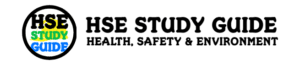
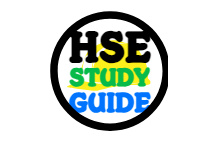

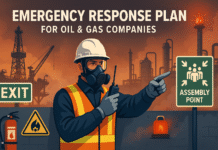





















I really appreciate this Occupational Health and Safety article. It’s very educative with its proactive measures to mitigate emergencies in a working place through a standard Emergency Response Plan( ERP).
I did like to say a very big thank you for this package.
Secondly, if I would be receiving more article this, I will be more than happy.
Best regards.