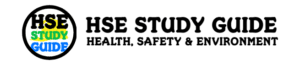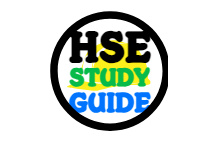Machine Guarding Safety Training Free Download
Introduction – Greeting Your Trainees
Good morning everyone. My name is ________, and I am your Safety Officer.
Today we’re focusing on Machine Guarding Safety. Machines are powerful productivity tools—but when motion, force, and sharp edges are exposed, they can amputate, crush, cut, and pull people into danger in less than a second. Our target is simple: identify every point where a person could be hurt by mechanical motion, apply effective guarding and controls, and teach the habits that keep hands, hair, and clothing out of the line of fire.
In this session you will learn what machine guarding means, the hazards created by common motions and power-transmission parts, the legal and company requirements, the types of guards and devices available, and how to plan, verify, and maintain safeguards. We’ll cover routine operations such as loading, setup, adjustment, cleaning, and maintenance—and how those tasks change the risk profile. By the end, you should feel confident to recognize hazards, choose appropriate safeguards, and stop work if a guard is missing, defeated, or ineffective.
1. What Machine Guarding Means
Machine guarding is a system of physical barriers, devices, control functions, and safe work practices that prevent a person from reaching—or being reached by—a machine’s hazardous motion or energy. It applies during production, setup, troubleshooting, and maintenance.
A simple rule: if any part of your body could enter a danger zone during normal operation or foreseeable misuse, that hazard must be guarded. Guarding may be a fixed cover, an interlocked gate, a light curtain, a two-hand control, safe distance and location, or a combination. The purpose is to keep body parts out of the hazard until motion stops and energy is controlled.
2. Why Machine Hazards Are So Dangerous
Mechanical motion is unforgiving. A rotating shaft can wrap hair or a sleeve in seconds; a nip point between rollers can pull a hand in before you feel it; a flywheel stores energy that keeps moving after power is cut. Common hazards include:
- In-running nip points: belts and pulleys, rollers, gears, chain and sprocket
- Shear and pinch points: guillotines, press brakes, shears, moving tables
- Rotating parts: chucks, spindles, couplings, drill bits
- Reciprocating/transverse motion: rams, slides, conveyors
- Ejected material: broken tools, chips, workpieces
- Power transmission: exposed gears, chains, universal joints
- Non-mechanical: electrical, pneumatic, hydraulic, thermal, noise
Incidents often happen during “routine” tasks: clearing a jam, reaching for a dropped part, running a test without a guard, or cleaning in jog mode. Training and disciplined procedures are essential.
3. Legal & Company Requirements
Our policy meets or exceeds applicable machinery safety rules. Core requirements:
- Hazard and risk assessment before installing or modifying equipment
- Substantial, reliable, tamper-resistant guards and devices
- Interlocks that stop hazardous motion when a guard opens and prevent restart until safe
- Written operating, lockout/tagout, and maintenance procedures
- Training/authorization for operators, setters, and maintenance staff
- Periodic inspections and documented corrective actions
If a guard is missing or not working, the machine is out of service until fixed. No exceptions.
4. Understanding Motions & Hazard Zones
To choose the right safeguard, understand the motion:
- Rotation: entanglement/wrap hazards. Even smooth shafts can grab gloves or rags.
- In-running nip: two parts moving together draw body parts into a pinch—belt/pulley, chain/sprocket, roll/roll, gear/gear.
- Cutting/shearing: blades, knives, saws, guillotines.
- Impact/crushing: presses, clamps, grippers, slides.
- Ejection: workpiece breakage, binding, kickback, tool failure.
Map each hazard zone. Consider access from above, below, and sides; arm reach; body posture during loading small parts, measuring, cleaning, clearing jams, and changeover.
5. Risk Assessment – How We Decide What to Do
Use a task-based assessment. For each task (operate, load, changeover, clean, maintain, troubleshoot), evaluate:
- Severity of harm (minor to fatal)
- Frequency/duration of exposure
- Probability (including foreseeable misuse and reliability of safeguards)
Choose measures to reduce risk to an acceptable level, following the hierarchy: design out hazards, then engineering controls (guards/devices), then administrative controls and PPE. Validate that the chosen measures actually prevent access during dangerous motion and cannot be easily bypassed.
6. Types of Guards – Physical Barriers
- Fixed guards: Permanent barriers fastened in place. Strong, simple, preferred.
- Adjustable guards: Adjust to stock size; must still block access.
- Self-adjusting guards: Open to admit material then close; common on woodworking saws.
- Interlocked guards: Linked to a switch so opening the guard stops motion and prevents start. Use monitored interlocks so a fault fails safe.
- Distance guarding: Place hazards out of reach by height, depth, or enclosure; size openings to prevent finger/hand entry using reach tables.
Design guards to be substantial, smooth-edged, and impact-resistant. Provide visibility where needed and allow lubrication without removal.
7. Safeguarding Devices – Presence Sensing & Control
When a fixed barrier would make the job impossible or impractical, use devices:
- Light curtains: infrared beams; breaking them stops the machine. Select resolution (finger/hand/arm) and safety distance so motion stops before reach is possible.
- Safety laser scanners: 2-D protective fields around robot cells or conveyors; allow muting for material flow when designed correctly.
- Two-hand controls: both hands on actuators outside the zone to initiate a cycle; anti-tie-down and anti-repeat required.
- Pressure mats/edges: stop motion when stepped on or contacted.
- Guard locking interlocks: keep doors locked until hazardous motion ceases—important for high-inertia machines.
All devices must be safety-rated, properly integrated, and validated.
8. Control Reliability & Safety Circuits
A guard is only as good as the control system behind it. Safety-related parts must be designed so a single fault does not defeat the safety function. Use redundant channels with monitoring (dual interlocks through a safety relay/PLC). Avoid simple bypasses; don’t blend safety with standard control without proper interfaces.
Emergency stops are essential but not a substitute for guarding. They must be prominent, latching, and tested.
9. Guard Design Principles – Make Safe the Easy Way
Good guards respect human behavior:
- Tool-less fasteners or quarter-turn latches for frequent access reduce defeat pressure.
- Hinged guards with hold-open features prevent damage.
- Windows/clear panels to see indicators and alignment marks.
- Avoid creating new pinch points at edges/hinges.
- Enable cleaning and adjustment from outside the guard when possible.
- Label guards/interlocks with unique IDs matching schematics.
- Use bright edge markings and warnings at danger zones.
If a guard is hard to use, it will be defeated. Design for convenience and safety.
10. Ergonomics & Human Factors
Poor ergonomics defeats good intentions. If operators must lift heavy guards, reach awkwardly, or hold a two-hand control at shoulder height, they’ll hunt for shortcuts. Consider:
- Working heights/reach for 5th–95th percentile users
- Placement of windows, HMIs, and reset buttons
- Foot clearance, anti-fatigue mats
- Lighting inside enclosures for setup/cleaning
- Noise control and ventilation inside guarded cells
Ergonomics + safety improve quality and reduce injuries.
11. Interface with Lockout/Tagout (LOTO)
Guards protect during normal operation. For service and maintenance, hazardous energy must be isolated with LOTO. Provide lockable electrical disconnects and valve lockouts, bleed points for stored pressure, and blocks/pins for gravity. If special modes are needed (jog with guards open at reduced speed and hold-to-run), document them with alternative protective measures, risk assessment, and training. Never rely on an interlock alone for maintenance.
12. Special Modes – Setup, Teaching, Testing
Sometimes tasks require access while motion occurs at reduced risk (teaching a robot, aligning dies, jogging a conveyor). Control these with:
- Keyed selector switches for special modes (qualified staff only)
- Hold-to-run controls that stop when released
- Reduced speed/force limits and limited movement axes
- Additional presence sensing (enabling devices, scanners)
Document, validate, and train; remove the key when done.
13. Common Machines & Safeguarding Options
- Press brakes: light curtains with muting for part pass-through, or camera-based AOPD systems close to the pinch point; monitor stopping performance.
- Mechanical power presses: two-hand controls with anti-tie-down, light curtains with proper distance, or interlocked barrier guards; high control reliability essential.
- Shears/guillotines: fixed or interlocked point-of-operation guards; two-hand trips with anti-repeat.
- Lathes/mills: interlocked chuck guards/doors; chip shields; fixed covers on lead screws, couplings, belts; E-stop within reach.
- Drill presses: adjustable point guards and belt-pulley covers.
- Conveyors: fixed guards at tail/head pulleys and snub points; emergency pull-cords along walkways.
- Mixers/blenders: interlocked lids/grate guards; guard locking until motion stops.
- Robots/cobots: fenced cells with interlocked doors and scanners; for collaborative apps, validate force/pressure and speed limits plus safe tooling.
14. Robotics & Automated Cells
Automation combines hazards: robots, conveyors, presses, vision systems, and people. Good practices:
- Perimeter guarding with interlocked access gates; scanners for entry detection
- Interlocked maintenance gates with trapped-key systems to control who enters and to ensure power-down
- Clearly marked safe zones; teach pendants with enabling switches
- Muting sensors for product flow that do not compromise personnel safety
- Safety PLCs coordinating devices and giving diagnostics
- Manual reset and separate cycle start after any stop
Validate reach envelopes and safe distances. Teach robots at reduced speed with hold-to-run only.
15. Validation & Verification
After installing safeguards, verify:
- Opening a guard or entering a sensor field stops hazardous motion within the calculated stopping time/distance
- All safety channels detect shorts/opens (fault monitoring)
- Reset requires deliberate action and cannot auto-restart
- Stopping time is measured regularly; adjust distances or service brakes if performance degrades
- All calculations, wiring diagrams, specs, and test sheets are documented
Validation is your proof that the system works.
16. Inspections & Preventive Maintenance
Set inspection frequency by risk and usage. Inspect:
- Presence/condition of guards and fasteners
- Function of interlocks, light curtains, scanners, mats, two-hand controls
- Signs of tampering (jumpers, tied-back switches, taped gates)
- Cleanliness and visibility through windows; lighting
- Labels and warnings
Maintenance includes spares for safety devices, sensor calibration, brake checks for stopping performance, and prompt repair of deficiencies. Tag out defective equipment immediately.
17. Change Management
Any change to tooling, process, software, or guarding can alter risk. Use management of change:
- Propose the change and why
- Reassess risk for all affected tasks
- Update drawings and safety logic; recalc distances
- Revalidate and train before production
- Keep a revision history
Shortcuts and undocumented edits are common root causes. Control change.
18. Training & Competency
Role-appropriate training:
- Operators: purpose of guards, correct use, startup/restart, jam-clearing methods, what to do on faults, when to stop
- Setters/techs: alternative protective measures, safe speed, validation checks, LOTO, diagnostics
- Supervisors: enforcement, shift handover, incident response, change control
- Contractors: site rules, permits, escort requirements
Demonstrate competency via practical assessment. Refresh after changes or incidents.
19. Safe Work Practices – Everyday Habits
Even the best hardware can be undone by poor habits. Rules:
- Never remove or bypass a guard or interlock
- Keep hands out of danger zones; use push sticks/tools
- Secure loose clothing; tie back long hair; remove jewelry; avoid gloves near rotating parts unless risk-assessed
- Keep areas tidy; no tools left inside guarded spaces
- Use correct procedures for jams and try-out; do not reach into running machinery
- Verify devices are armed and not muted improperly at each shift start
20. PPE – The Last Line
PPE doesn’t replace guarding, but it reduces harm from secondary hazards: safety glasses with side shields, face shields for chips, hearing protection in high noise, cut-resistant sleeves where risk-assessed, safety footwear. PPE never neutralizes a nip point—a guard does.
21. Case Studies – Learning from Incidents
Case 1: Worker pulled a misaligned package at a conveyor tail pulley. The nip point was unguarded; his hand was drawn in—amputation. Fix: install fixed guards, add pull-cords, train staff.
Case 2: Tech opened a robot cell to adjust a sensor. Robot stopped on gate open, but when air was restored a gripper closed—pinch injury. Fix: lockable air dump; require LOTO for entry; update training.
Case 3: Press brake light curtain moved back after stopping time increased with worn brakes. Distance not recalculated; a smaller operator could still reach the pinch. Fix: service brakes, re-measure stop time, recalc distance, audit monthly.
22. Emergency Stops & Reset Philosophy
Place E-stops where a person can quickly reach them; they must latch and require deliberate reset. After any safety stop (guard open, light curtain block, E-stop), the machine must not auto-restart. Require manual reset and separate cycle start. Clear indication of why the stop occurred helps correct issues quickly.
23. Documentation, Drawings & Signage
Maintain:
- Updated mechanical/electrical drawings showing all safety devices with IDs
- Operating procedures with photos of proper guard setup
- Safety calculations and validation reports
- Signage: danger zones, PPE, pinch-point warnings, emergency contacts
Make documents accessible near the machine or via QR codes on guards.
24. Audits, Metrics & Continuous Improvement
Track:
- % machines with current risk assessments
- Number of guarding deficiencies found/closed monthly
- Stopping time checks on schedule
- Near-miss and intervention reports from operators
- Training completion and practical checklists
Audit to coach, not blame. Celebrate hazard reports and quick fixes.
25. Contractors & Visitors
Contractors may bring unfamiliar tools and may not know our procedures. Control risk:
- Pre-qualification and orientation
- Escort inside machine areas
- Permits for work that affects guarding or safety systems
- Temporary guards/barriers when permanent guards are removed for overhaul
Visitors remain outside marked areas and follow guide instructions.
26. Start-up, Commissioning & Handover
For new or modified machinery:
- Verify installation vs drawings
- Complete risk assessment and validation tests
- Train operators/maintenance
- Run supervised trials with all safeguards active
- Handover with signed acceptance and maintenance plan
Treat commissioning as a safety project, not just a production date.
27. Summary & Key Messages
- If a body part can reach a hazard, guard it.
- Use the right mix of fixed guards, interlocks, and presence-sensing devices.
- Design safety circuits so one fault cannot defeat protection.
- Validate stopping distances and test regularly.
- Use LOTO for service; use special modes only with reduced speed/force and trained staff.
- Never bypass guards; maintain tidy areas; control clothing and hair.
- Train, audit, improve—every shift.
Machine guarding protects hands, eyes, and lives. Make safe operation the easiest operation—every single time.
To download more training and checklist, visit The HSE Tools.