
How To Conduct Toolbox Talk Meeting | Download PPT
How To Conduct Toolbox Talk Meeting : Toolbox Talk meetings are a crucial element in maintaining workplace safety and ensuring that employees are well-informed about potential hazards and best practices. In this article, we will guide you on how to conduct an effective Toolbox Talk meeting and even provide you with the option to download a PowerPoint presentation for your convenience.
Why Conduct Toolbox Talk Meetings
Workplace safety is paramount, and Toolbox Talk meetings are an essential tool to ensure it. These meetings serve as a platform for sharing knowledge, discussing safety concerns, and promoting a culture of safety among employees. By conducting regular Toolbox Talk meetings, organizations can significantly reduce workplace accidents and injuries.
How to Prepare for a Toolbox Talk Meeting
To conduct a successful Toolbox Talk meeting, proper preparation is key. Here are the steps to ensure your meeting is effective:
- Choose a Relevant Topic: Select a topic that is relevant to your workplace. It should address current safety concerns or potential hazards.
- Gather Information: Research the chosen topic thoroughly and gather key facts, statistics, and safety measures.
- Create an Agenda: Plan the meeting by outlining the key points you want to cover during the discussion.
- Collect Visuals: Gather any necessary visuals, such as images or diagrams, to aid in the presentation.
Creating a Toolbox Talk Presentation
Creating an engaging and informative presentation is vital for the success of your Toolbox Talk meeting. Here’s how you can do it:
- Use PowerPoint: Create a PowerPoint presentation to organize your information effectively.
- Engage Your Audience: Use visuals, real-life examples, and anecdotes to engage your audience.
- Download a Ready-Made PPT: To save time, you can download a free Toolbox Talk PPT from here.
Conducting the Meeting
The actual conduct of the Toolbox Talk meeting is where you can make a real impact. Follow these steps:
- Start with a Safety Message: Begin the meeting with a brief safety message to set the tone.
- Encourage Participation: Encourage active participation and questions from your audience.
- Share Safety Measures: Discuss safety measures and procedures related to the topic.
Benefits of Toolbox Talk Meetings
The advantages of conducting Toolbox Talk meetings are numerous:
- Increased Safety Awareness: Employees become more aware of potential hazards.
- Reduced Accidents: Regular meetings lead to fewer accidents.
- Improved Safety Culture: Promoting safety becomes a part of your workplace culture.
Overcoming Common Challenges
While conducting Toolbox Talk meetings, you may face challenges like disinterest or time constraints. Here’s how to overcome them:
- Engage Your Audience: Use interactive methods to maintain interest.
- Keep It Short: Stick to the scheduled time to respect everyone’s commitments.
Toolbox Talk Meeting Best Practices
To make your Toolbox Talk meetings even more effective, consider the following best practices:
- Feedback is Key: Encourage feedback and suggestions from attendees.
- Continuous Improvement: Use feedback to improve your future meetings.
Downloading PPT for Toolbox Talk
For your convenience, we offer a ready-made Toolbox Talk presentation. Download it to save time and effort in creating your own.
Difference between Unsafe Act and Unsafe Condition | Download PPT
Types of Fire Extinguisher | Classes of Fire as per IS, BS, and NFPA | Download PPT
Permit To Work (PTW) | Types of Work Permit | Download PPT
What is Hazard | Risk | Accident | Incident | Near Misses with 5 Examples | Download PPT
Work At Height | Hazards and Safety Precautions | Download PPT
Conclusion
In conclusion, Toolbox Talk meetings are a valuable resource for promoting workplace safety and awareness. By conducting these meetings regularly and using best practices, organizations can create a safer and healthier work environment. Remember, safety is everyone’s responsibility.
FAQs
- What is a Toolbox Talk meeting?
- A Toolbox Talk meeting is a short safety meeting held in the workplace to discuss potential hazards and safety measures.
- How often should Toolbox Talk meetings be conducted?
- Toolbox Talk meetings should ideally be held at least once a week, but the frequency can vary based on the workplace’s specific needs.
- Are Toolbox Talk meetings mandatory?
- While they are not always mandatory, Toolbox Talk meetings are highly recommended for promoting workplace safety.
- Where can I find more topics for Toolbox Talk meetings?
- You can find a wide range of Toolbox Talk topics online, including resources from safety organizations.
- What should I do if employees are not engaged in Toolbox Talk meetings?
- To increase engagement, use interactive elements, real-life examples, and encourage questions and discussions during the meetings.
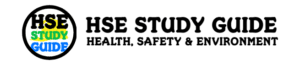
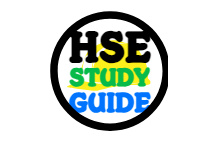




















I learned something on toolbox talk,it will help me to apply all of thus knowledge at my work place
Good!