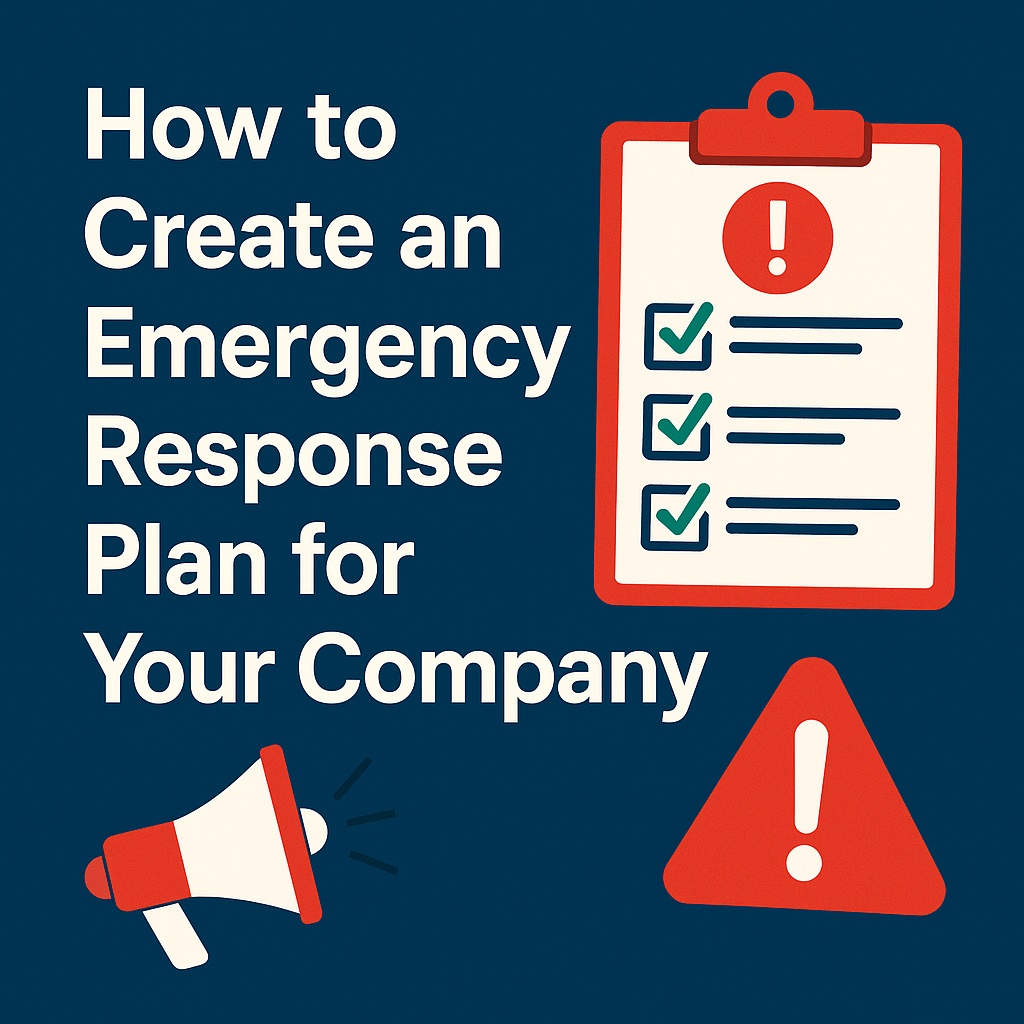
How to Create an Emergency Response Plan for Your Company
Introduction: Why Every Company Needs an Emergency Response Plan
Imagine your office suddenly fills with smoke, alarms blaring, and no one knows what to do. Panic. Chaos. Confusion. That’s exactly what a solid Emergency Response Plan (ERP) prevents.
Whether it’s a fire, earthquake, cyberattack, or medical emergency, a well-crafted ERP can mean the difference between order and disaster. It’s not just about compliance—it’s about saving lives and protecting your business.
Let’s break it down step by step and learn how to build a plan that actually works.
What is an Emergency Response Plan (ERP)?
An Emergency Response Plan is a documented strategy outlining how an organization will respond to various types of emergencies. It includes procedures for evacuation, communication, medical response, rescue operations, and business recovery.
Think of it as your company’s emergency playbook—it tells everyone what to do when chaos strikes.
Benefits of a Well-Structured ERP
- Minimizes injury and loss of life
- Reduces damage to property and assets
- Helps resume operations quickly
- Boosts employee confidence and morale
- Ensures legal and regulatory compliance
Identify Potential Emergencies
Your plan should start with identifying what can go wrong. Here are common emergency categories:
Natural Disasters
- Earthquakes
- Floods
- Hurricanes
- Tornadoes
Technological and Accidental Hazards
- Fire outbreaks
- Chemical spills
- Gas leaks
- Electrical failures
Human-Caused Events
- Workplace violence
- Terrorist attacks
- Vandalism
- Cyber-attacks
Conduct a Risk Assessment
Analyze Likelihood vs. Impact
Use risk matrices to prioritize emergencies based on how likely they are and how severe their impact could be.
Involve Key Departments
HR, Operations, IT, Safety, and Facilities must collaborate to identify risks in their respective areas.
Assign Emergency Roles and Responsibilities
Create a team with clearly defined roles:
- Incident Commander: Oversees the response.
- First Aid Leader: Manages medical emergencies.
- Communication Officer: Handles internal/external messaging.
- Evacuation Coordinators: Guide people out safely.
Make sure backups are assigned too—emergencies don’t wait for availability.
Set Up Communication Channels
When chaos erupts, clear communication is everything.
Internal
- WhatsApp groups
- Walkie-talkies
- Intercoms
- Mass SMS alerts
External
- Police, fire department, ambulance
- News media (if needed)
- Insurance providers
Design Safe Evacuation Procedures
Evacuation is a lifesaver—but only if everyone knows the drill.
- Post evacuation maps on every floor.
- Mark clear exit signs and keep paths unobstructed.
- Set up assembly points.
- Consider lifts, ramps, and help for people with disabilities.
Shelter-in-Place and Lockdown Plans
Sometimes, it’s safer to stay inside.
- Shelter-in-Place: For chemical spills or storms.
- Lockdown: For threats like armed intruders.
Provide instructions for locking doors, turning off lights, and staying quiet.
Medical Emergency Preparedness
Accidents happen. Be ready.
- Stock well-maintained first aid kits.
- Train employees in CPR and basic first aid.
- Display EMS contacts clearly.
- Keep stretchers or wheelchairs accessible.
Business Continuity & Recovery
Immediate Recovery
- Restore power and critical systems
- Secure premises
- Support injured staff
Long-Term Planning
- Temporary workspace arrangements
- Backup servers and cloud storage
- Contact vendors and clients with updates
Documenting Your Emergency Response Plan
Don’t keep your ERP in someone’s head—write it down!
- Use flowcharts for easier understanding.
- Include contact info, checklists, and maps.
- Keep a printed and digital copy easily accessible.
Practice Makes Prepared
Drills are essential. Conduct mock exercises for:
- Fire evacuation
- Earthquake duck-cover-hold
- Active shooter lockdown
- First aid response
Debrief every drill. What worked? What didn’t? Improve continuously.
Review and Update the Plan
Set a schedule—quarterly or annually—for ERP review. Update after:
- New hires
- Office relocation
- Changes in floor layout
- Learning from real-life emergencies
Legal Compliance
Follow legal standards to avoid fines or shutdowns:
- OSHA requires emergency action plans.
- NFPA offers fire safety codes.
- ISO 45001 gives global OHSMS guidance.
Always document compliance.
Tech to the Rescue
Modern tools make response easier:
- Emergency alert apps (e.g., AlertMedia, Rave Mobile Safety)
- Cloud-based ERP platforms
- Smart sensors and alarm systems
Conclusion
An Emergency Response Plan isn’t a luxury—it’s a lifeline. Building one doesn’t have to be overwhelming. Start small, involve your team, and use this guide as a roadmap. When emergencies strike, you’ll be glad you did.
Stay safe. Stay prepared.
How to Write a Monthly Safety Report
How to Write a Weekly Safety Report
How to Write a Daily Safety Report
Monthly Safety Report: What Should a Safety Officer Do on a Monthly Basis
Weekly Safety Report: What Should a Safety Officer Do on a Weekly Basis
FAQs
1. How often should an Emergency Response Plan be updated?
At least once a year, or whenever there’s a significant change in the workplace.
2. Who is responsible for creating the ERP in a company?
Typically, the HSE Officer, Facility Manager, or HR team in coordination with top management.
3. What’s the difference between a fire drill and a full emergency drill?
A fire drill focuses only on evacuation. A full emergency drill may include medical response, lockdown, and communication tests.
4. Is training necessary for all employees?
Absolutely. Everyone should know their role—even if it’s just following instructions.
5. Can small businesses benefit from an ERP?
Yes! Emergencies don’t care about your size. A simple plan can still save lives and protect assets.