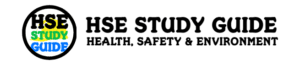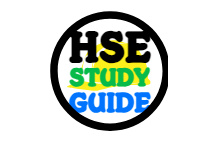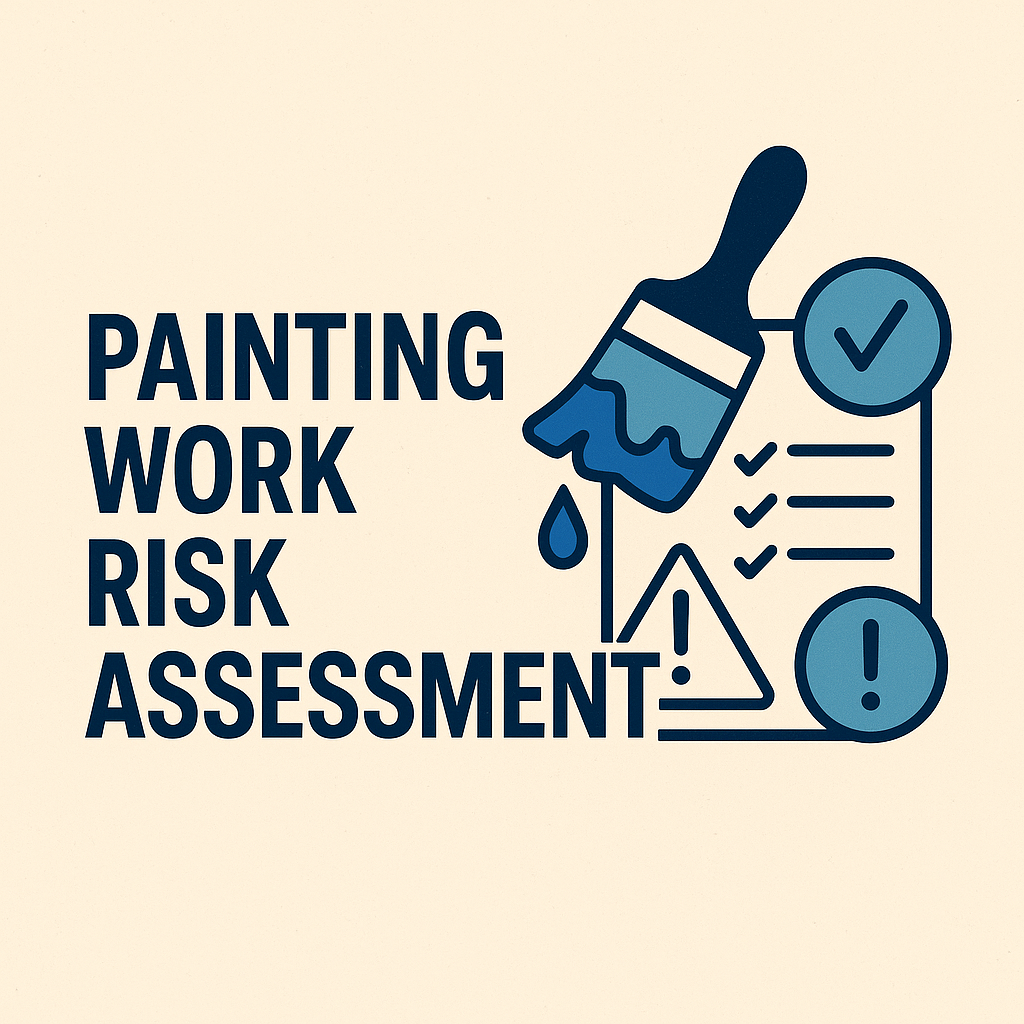Remote Work Safety: Balancing Ergonomic Workspaces and Cybersecurity
Introduction
As remote work becomes increasingly prevalent, ensuring the safety of employees extends beyond physical spaces to encompass both ergonomic considerations and cybersecurity measures. This article explores the vital aspects of remote work safety, emphasizing the creation of ergonomic workspaces for physical well-being and robust cybersecurity practices to safeguard sensitive information.
Ergonomic Workspaces for Physical Well-being
- Optimal Desk Setup
- Proper Chair and Desk Height: Adjust the chair and desk to achieve a comfortable and neutral posture, preventing strain on the neck, back, and shoulders.
- Adequate Lighting: Ensure well-lit workspaces to reduce eye strain and enhance focus.
- Comfortable Seating
- Supportive Chairs: Invest in ergonomic chairs that provide lumbar support, promoting proper spinal alignment.
- Regular Breaks: Encourage short breaks to prevent prolonged sitting and reduce the risk of musculoskeletal issues.
- Correct Monitor Positioning
- Eye Level Screens: Position monitors at eye level to minimize neck strain.
- Dual Monitors: If using dual monitors, arrange them side by side to prevent constant head turning.
- Efficient Keyboard and Mouse Usage
- Ergonomic Accessories: Utilize ergonomic keyboards and mice to reduce the risk of repetitive strain injuries.
- Proper Hand Placement: Maintain a neutral wrist position while typing to prevent discomfort.
- Noise Reduction Strategies
- Quality Headphones: Provide noise-canceling headphones to minimize distractions and promote concentration.
- Designated Workspaces: Encourage the creation of dedicated and quiet workspaces within homes.
Cybersecurity Measures for Data Protection
- Secure Network Connections
- VPN Usage: Implement Virtual Private Networks (VPNs) for secure and encrypted connections, especially when accessing company systems.
- Router Security: Ensure routers are configured with strong passwords to prevent unauthorized access.
- Use of Strong Passwords
- Password Policies: Enforce strong password policies, including a combination of upper and lower case letters, numbers, and special characters.
- Regular Password Updates: Prompt employees to update passwords regularly to enhance security.
- Multi-Factor Authentication (MFA)
- Enhanced Security: Implement MFA for an additional layer of security, requiring multiple forms of identification for access.
- Authentication Apps: Encourage the use of authentication apps for MFA instead of relying solely on SMS codes.
- Secure File Storage and Sharing
- Encrypted Cloud Services: Use encrypted cloud services for file storage and sharing to protect sensitive information.
- Access Controls: Implement access controls to ensure that only authorized individuals can view or edit specific documents.
- Regular Security Training
- Phishing Awareness: Conduct regular training sessions to educate employees about phishing threats and other cybersecurity risks.
- Reporting Protocols: Establish clear reporting protocols for suspected security incidents.
Balancing Productivity and Well-being
- Defined Working Hours
- Clear Expectations: Set clear expectations regarding working hours to prevent burnout and maintain work-life balance.
- Flexibility: Allow some flexibility in schedules to accommodate individual needs.
- Encouraging Regular Breaks
- Microbreaks: Promote the importance of taking short breaks to stretch and relax, enhancing overall well-being.
- Lunch Breaks: Encourage employees to take regular lunch breaks away from their workstations.
- Open Communication Channels
- Regular Check-ins: Schedule regular virtual check-ins to discuss work progress, challenges, and well-being.
- Employee Assistance Programs (EAPs): Promote awareness of EAPs for additional support on mental health and well-being.
Conclusion
Remote work safety encompasses both the physical and digital aspects of the work environment. By prioritizing ergonomic workspaces for physical well-being and implementing robust cybersecurity measures, organizations can create a safe and secure remote work environment. Striking a balance between productivity and employee well-being ensures sustained success in the evolving landscape of remote work.
Occupational Health Surveillance: Monitoring and Preventing Work-Related Health Issues
Energy Sector Safety Engineering: Challenges and Solutions in Oil, Gas, and Renewable Energy
Safety Data Analytics: Leveraging Big Data for Proactive Risk Management
Process Hazard Analysis (PHA): Methodologies and Applications for Safety Engineers
Transportation Safety Engineering: Ensuring Safe Operations in the Transportation Sector
Frequently Asked Questions (FAQs)
- Why is an ergonomic workspace important for remote work?
- An ergonomic workspace is crucial for remote work to prevent physical strain and musculoskeletal issues, promoting the well-being of employees.
- How can organizations enhance cybersecurity for remote work?
- Organizations can enhance cybersecurity by implementing secure network connections, enforcing strong password policies, using multi-factor authentication, securing file storage and sharing, and conducting regular security training.
- What are the benefits of a balanced approach to remote work?
- A balanced approach to remote work ensures both productivity and employee well-being, preventing burnout and promoting a positive work environment.
- What measures can be taken to encourage well-being during remote work?
- Encouraging well-being during remote work includes defining working hours, promoting regular breaks, and maintaining open communication channels for check-ins and support.